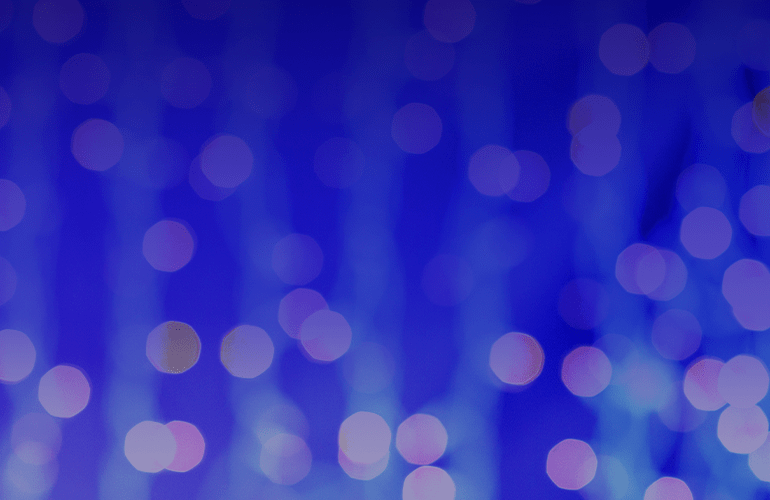Accessibility testing: the basics you would like to know
Before a software product release, it’s vital to perform a series of tests in order to check its quality. However, often project managers don’t consider one crucial testing type, which is accessibility testing.
Accessibility testing is the process of checking whether the product is suitable for disabled people.
In this post, we will elucidate its relevance as well as core standards and guidelines applied for such a process.
Why is accessibility testing vital?
First and foremost, it can help your business grow. If the app is truly accessible to both able-bodied people and those with disabilities, for sure it will increase loyalty towards a brand. Only in America 67% of all disabled people (56 mln) obtain digital experience. Can you feel the ongoing scale?
Moreover, the income will enlarge proportionally to the number of audience.
Who can benefit from accessible content?
- People with deafness / hearing loss
- Blind and partially sighted people
- People with dyslexia and other cognitive issues
- Individuals with multiple combinations of disabilities
- Aging people who undergo lucid changes.
WCAG 2.0: ACCESSIBILITY TESTING FRAMEWORK
The basic recommendations for the testing of accessibility are stated in a special document called Web Content Accessibility Guidelines (WCAG) 2.0.
It’s not a stand-alone paper and is supplemented by a number of guidelines. They provide additional information in order to introduce a full outline on accessibility testing.
WCAG 2.0 standard is intended to provide accessible content to people with numerous disabilities, from visual to neurological, including their innumerable combinations.
Content accessibility deeply depends on four key principles: perceptibility, operability, understandability, and robustness. Let us have a closer look at each point.
Core principles to bear in mind
To be esily accessible by the audience, the web content should be
1. Perceivable
The content and UI should be presented in the most suitable way for perceiving depending on this or that disability. Perceptibility can be reached on four levels.
Text-alternatives
Each non-text element should be presented as a text and elaborated into the appropriate form (Braille, special symbols or voicing). For instance, CAPTCHA, a tool that helps to identify human beings. This point is of high gravity. The more alternative types of this tool appear on the page, the easier people with different disabilities will perceive it.
Media
Diverse scenarios for media content will help people with hearing loss encounter fewer hurdles, especially if a sign language is used for prerecorded content.
Adaptable
This point is about using content that maintains sense and structure after transformation in various types. For instance, if the meaning depends on the content sequence, it’s vital to ensure that the order is set up correctly.
Distinguishable
People with disorders for sure will benefit from the ability to see and hear the content clearly, for instance, if there are no text images. They may be applied exceptionally, when they are necessary for layout or play a key role for preserving sense.
2. Operable
This principle presupposes that disabled people should encounter no encumbrances while using and navigating the app. This section also covers several points.
Keyboard accessibility
The whole app functionality can be operated by means of a keyboard, thus significantly simplifying user’s activities.
Enough time
Tool that allows disabled people pause certain update or scrolling will assist them study the content without any haste.
Harmful design elements
Here it is possible to talk about certain elements on a web page that spark three or less than three times a second. It’s a completely lucid requirement, as people may confront inconvenience or even mischief to their eyesight.
Navigation
If app users have an opportunity to skip some content blocks they encounter on other pages, navigation won’t be a serious bottleneck any more.
3. Understandable
The majority of bottlenecks can be offset if people with disorders fully understand the content and UI. The list of requirements here includes three vital points.
Readable content
This point, for instance, presupposes the use of a special mechanism that allows users to receive an expanded version of each abbreviation.
Predictability
For instance, if any context changes are run only after user’s approval, disabled people will unlikely get confused.
Input assistance
Content handling will be much easier for users if they obtain an opportunity to automatically locate and rectify existing input errors.
4. Robust
The crux of this matter is that the content should be compatible with the existing user applications.
WHO IS PROFICIENT ENOUGH TO PERFORM ACCESSIBILITY VERIFICATIONS?
In order to carry out accessibility testing successfully it’s vital to find a professional and experienced team who:
- Strives to introduce quality
- Knows necessary tools specific to each mobile platform (for instance, Android, iOS, Windows Phone)
- Always has an eye for state-of-the-art techniques implemented for such kind of tests.
SUMMING UP
Accessibility testing is a vital constituent of a prerelease product preparation. The more attention is dedicated to such tests, the more users will strive to use your product regularly.
Do you want to check your application accessibility in accordance to the WCAG 2.0 standard? Address the a1qa specialists who will make sure your product hits all target audience.