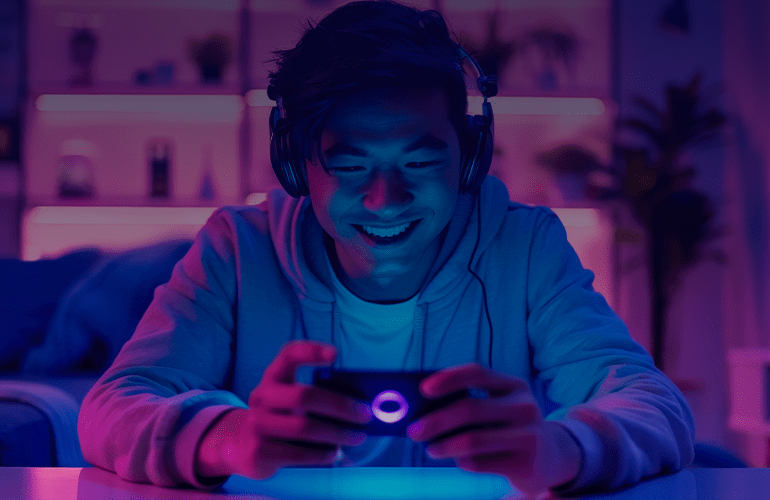Installation testing phases. Final steps
Last time we went through the first phases of installation testing, typically used in quality assurance consulting. This post provides the overview of the three left ones. When finally one third of the process is over, the tester gets to more comprehensive one: actual set up, licensing test and other actions test.
Actual set up process can be made locally, remotely and via the internet. Each method should be carefully checked. When the installation set up is made locally the tester should pay attention to User Account Control (UAC) doesn’t have a negative influence on the installation. For that very purpose it is necessary to check both triggered on and off states. Besides, installation program behavior should be also carefully checked in case of insufficient rights. So that on ordinary user wasn`t allowed to act as an administrator rights by chance.
Along with that checking local set up the tester should verify the simultaneous installations mode, installation types, license agreement, current disk usage and installation paths setup.
When the application provides possibility of remote installation, the tester should go through the specifics like connection issues, possibilities of blocking the remote installation and program sufficient rights.
If the installation program downloads some files from the Internet, the two common scenarios are of your concern. Either the user downloads the required files and the set up is run in the same way as a local one; or the user downloads a small launcher, goes through all setup steps, clicks Install button, and all required files are downloaded and installed.
Next phase is licensing test. The main aim for the tester on this phase is to verify that incomplete licenses corresponding features are blocked. Remember to check the correct license code or file is accepted, while the incorrect one isn’t. Finally, it is good to use virtual machines to test trial product versions or time-limited licenses to make sure that time synchronization with a host machine is disabled.
Being over with aforementioned phases the tester moves to some other actions necessary for finishing the installation testing. Among those upgrade and update, repair, modify and remove.
Upgrade is the operation that applies a completely new version of the software over an old one, while the update is the operation that applies a new build within the same version of the software.
Upgrade is usually performed using the same setup program as a fresh installation, whereas updates can be distributed as a small program which makes only specific changes or downloaded automatically by maintenance service. Remember, that the update should influence application work as little as possible. Generally, update changes only a few files, while upgrade usually replaces all program files.
Repair action should solve such issues as individual corrupted files without full re-installation. Therefore, the tester should check that the repair is accessible from the section of Control Panel and from the maintenance form of the installation wizard. Mind that repair should correctly replace the corrupted files.
Modify action allows the user to remove and install individual features such as specific programming language support or protection modules. Check the list of features, the changes made and that the process runs according to the user`s choice.
Remove action discards all changes made by the application except for files created by user and user settings.
First of all the remove action should be available. While executing the action all shortcuts, registry entries, virtual devices, drivers should be completely wiped, unless the wizard provides the ability to choose what to keep. If there’s an option of removing all prerequisites, the tester checks that they are uninstalled correctly. And lastly if the reboot is required at the end of uninstallation, verify that user really has a choice whether to reboot now or later.
Fulfilling all these phases means that the installation testing is finally over, now the “successfully installed” message means “the end”.