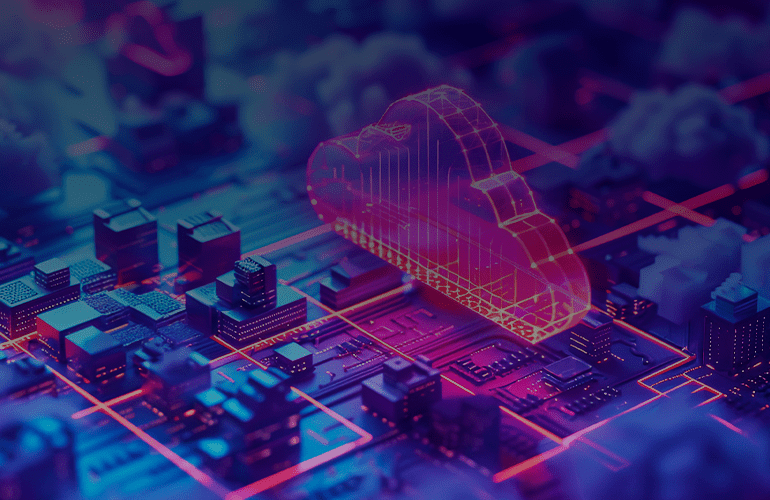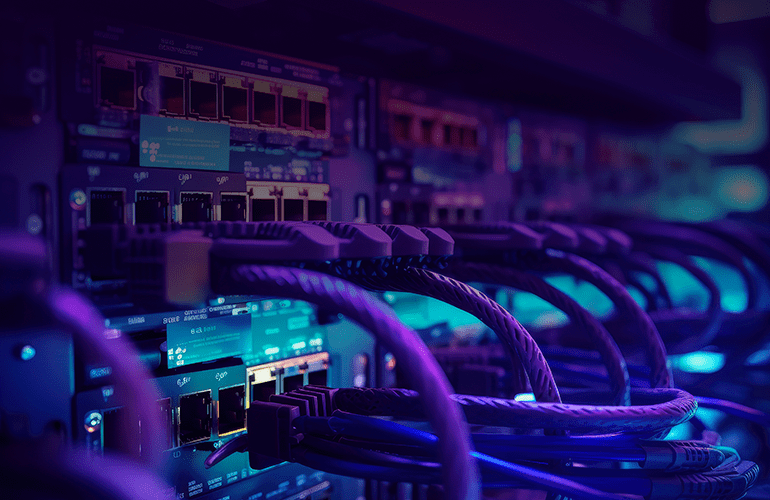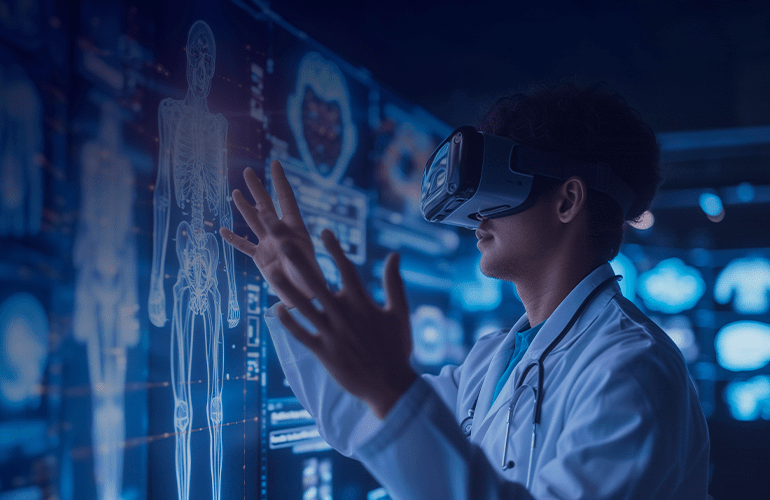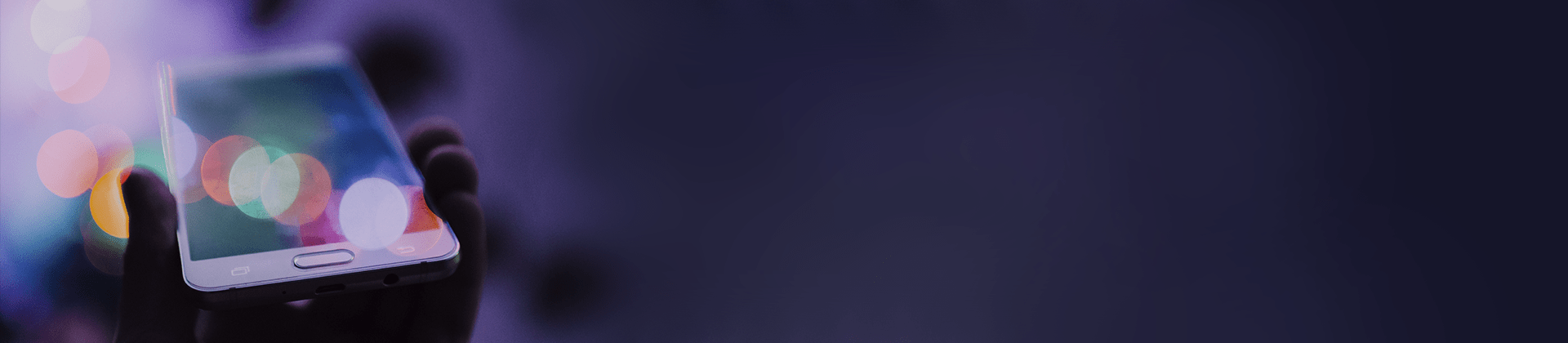
Mobile app performance testing: getting high software efficiency
Today, the market share of mobile gadgets have exceeded the one for desktop by 12%. The estimates of using portable devices have been trending upward since 2016, and the number of mobile users is steadily increasing while applying more load on systems.
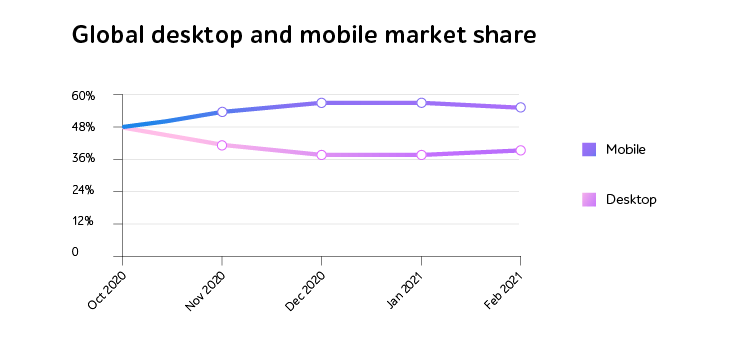
Source: gs.statcounter.com
Due to providing a vast range of opportunities amid multiple industries, mobile applications are a new normal in terms of executing daily and business tasks. However, to ensure the successful release of an application in the market, companies should consider mobile app software testing and pay close attention to performance checks in particular.
Thus, we’ve prepared an overview of mobile app performance testing insights and a QA scenario on how to carry out efficient testing processes.
MOBILE APP PERFORMANCE TESTING: 3 CORNERSTONES
Mobile application specifics assume testing of an IT product itself as well as verifying device, server, and network interactions with it. Let’s have a closer look at each cornerstone in order to clarify their peculiarities.
#1. Device performance
The first thing to think about is checking how a mobile app will function on a certain gadget.
What will a QA engineer do to get confident that the target audience can use the tested application on any device with diverse memory and processor parameters? He or she will embrace distinct hardware characteristics, including frame rate and CPU and GPU capacity.
With higher frame rate, customers have better user experience and obtain stable interaction with the application. This is directly connected with central and graphic processing units providing overall functioning of a device. Make sure a tested app doesn’t consume excessive resources to dodge problems with pausing and crashing of an app.
Memory consumption is another issue to ponder. By adding recently developed functionality to an application, the memory usage amplifies, and its critical index can adversely impact system performance as well as IT product operation in general.
While working for a long period of time, some mobile applications may utilize a drastic volume of battery life causing device overheating. QA specialists should verify battery life consumption for certain IT solutions to ensure they use as much amount of battery life as they require.
The time it takes for an app to open (is it quick or does it take 10 seconds?) can define first impression for end users. “You never get a second chance to make a first impression.”— Andrew Grant said.
Moreover, do not forget to verify high-quality interaction of a tested application with the other ones that are installed on a device. For that, answer the following questions:
- “How does it behave in the background?”
- “Does it keep the entered data when shifting between applications?”
These two issues and many others need to be covered.
#2. Server performance
Being a vital part of mobile solutions functioning, server responses and data handling specify system performance. Delays in receiving and sending information may produce slower response time provoking software drawbacks.
Moreover, the number of API requests from a tested app can cause an application overload. With each newly added feature, the stack of API calls is augmented that impacts the overall performance. Testing APIs before releasing may help reduce risks of insufficient mobile app performance in the going-live stage.
When the main server is out of reach, provide a backup one to get data without delays. To prevent data loss in a critical situation, bear in mind to timely synchronize failover and principal servers, develop and follow a backup policy.
#3. Network performance
This cornerstone assumes checking an app functioning while connecting to various networks. The core things under test are latency and bandwidth.
Testing the time of sending data packets from a client to the server and back along with the maximum amount of information that an IT solution is capable of transferring are two pillars of stable network performance.
By simulating the 3G, 4G, and 5G networks, QA engineers can conduct more precise performance checks and be confident that customers will not have any delays or data losses while using their mobile apps.
SUCCESSFUL MOBILE APP PERFORMANCE TESTING: THREE-STEP SCENARIO
Value-driven and comprehensive software testing requires a carefully designed QA strategy with a team of consummate specialists at the core. Thoroughly chosen employees may guarantee high work efficiency while covering all critical and minor issues by delving deep into business logic of a tested application.
Alongside onboarding right-skilled experts, don’t forget about other topical QA matters. We’ve already identified the most relevant points to consider for everyone wishing to reach desired outcomes. Let’s check out the steps of providing high mobile app performance.
Step 1. Introduce QA at early SDLC stages
According to the World Quality Report 2020-2021, 52% of respondents prefer preparing and executing software testing from the very start of their IT projects while contributing to business growth and providing faultless operation at short notice.
This is where QA managers apply Agile, DevOps and shift-left practices to avoid expensive bug fixing after going live, increase team efficiency, and accelerate time to market.
Step 2. Select strong toolkit
Performance testing requires mimicking customers’ and software behavior. By choosing proven and suitable to business needs performance testing tools, one can simulate real end-user actions to identify the upper limits of system capacity, evaluating its functioning under a specific expected load as well as to measure software performance with increased processing power.
Step 3. Execute client-side performance testing
Its prime objective is to identify hindrances that affect customer experience and slow down IT product operation on the client side. Within growing significance of satisfying end-user needs, companies should consider this testing type to delight customers and provide impeccable mobile app performance.
Carrying out client-side performance testing, QA engineers detect software issues that hamper page and app loading, monitor that updates don’t undermine system functioning as well as verify loading speed from different locales and optimize processing of heavy-weight data.
IN A NUTSHELL
Being one of the core mobile testing types, performance checks may help with eliminating sluggish app operation while enhancing customer experience.
By introducing the three-step scenario into a QA strategy, one can enable high overall performance including stable operation of the device, server, and network that engage with a tested solution.
Need support in executing mobile performance testing? Reach out to a1qa’s experts to improve CX.