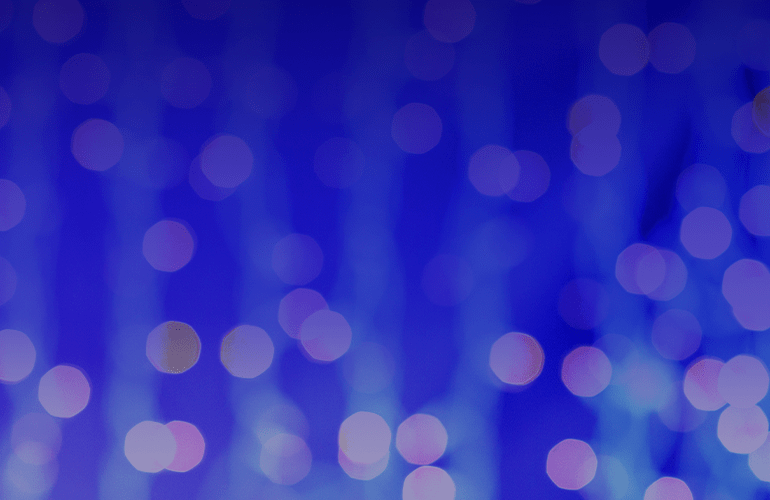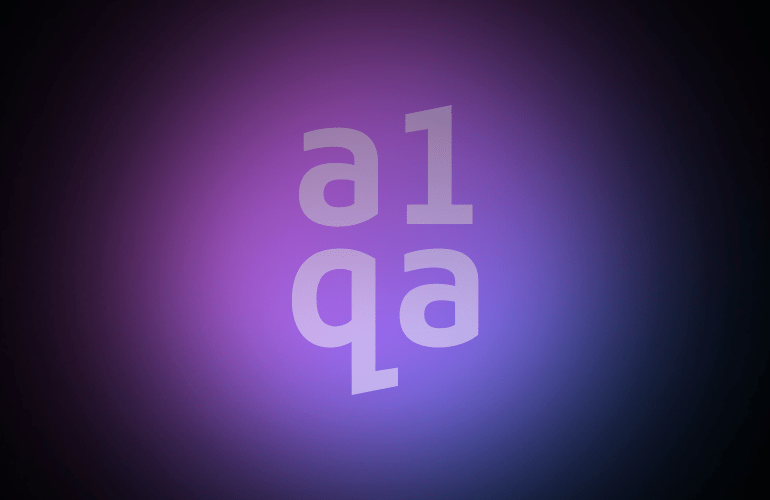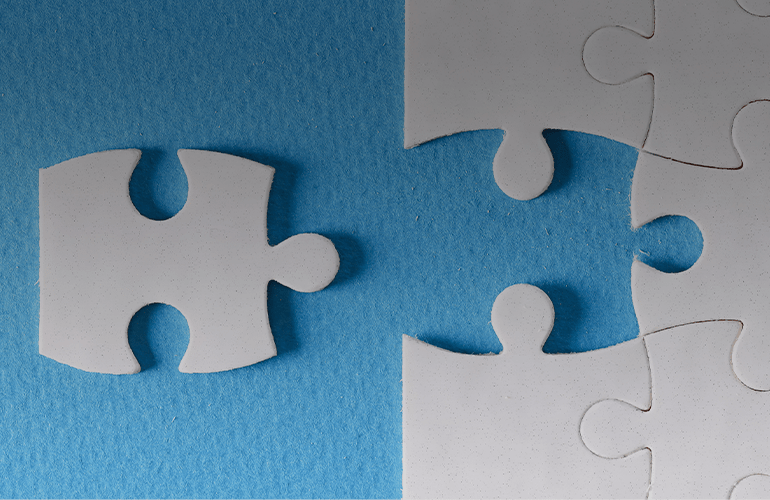Proper user acceptance testing and solutions to 4 main challenges
We’re about to do one horrible thing. Just imagine that you’ve developed the software. Secure, safe, and easily accessible software. It performs well across multiple devices and browsers and is localized for various cultural regions. It went live and massive adds among the target audience ensured its downloads and installations. However, weeks after the users quitted it and uninstalled the product. What went wrong?
There are many possible answers, but one of them, that is the topic of our today’s post, is the failure to meet user requirements. The best software in the world, with responsive design, vivid graphics, and rich functionality will have no value if it is not up to end users’ expectations. It’s 100% true and has no exceptions.
User requirements really matter
A user requirement is elicited by answering the following question: “What does the user need the software or product to perform?”
The only way to understand what makes a product easy to use is to elicit user requirements and answer such questions as:
- In what manner will the users interact with the product?
- What functions are important for users to accomplish their goals?
- What are we trying to achieve with this or that functionality?
| Requirements Category | Examples |
| Interface | Interface elements should be clear and easily understood by all users. The user should be able to make a purchase by sending a request from the ordering system to the warehouse management system. |
| Performance | The system must be able to process 200 transactions per second in peak load. It must take more than 1 second to scroll one page in a 40-page document. |
| Accessibility | All information included in the system can be perceived by a user with restricted or no vision or hearing. For all accessibility features there should be instruction and description provided. |
| Security | The system should check all input data. The system should identify any user trying to access the system. |
However, too frequently, requirements turn out to be ambiguous, which leads to their loose interpretation by the IT team. Of course, it causes requirement errors occurring through the SDLC and growing into defects. And this is disastrous.
These defects will probably be detected after implementation, when the costs are 10 times greater to resolve defects. So it is imperative to elicit and define requirements concisely, so that the expected results are transparent, with no unexpected surprises after going live.
Professional approach to deal with requirements
Businesses are steadily relying on the expertise of requirements subject matter experts (SMEs) to lead them to product success, by eliciting and validating software requirements.
It’s a current tendency to allocate these responsibilities to business analysts who serve both the business and IT teams and help elicit clear and measurable requirements to satisfy both the stakeholders and final users. Based on the requirements, QA consultants design test cases leveraging concise requirements. Each test scenario has pre-defined acceptance criteria and simulates an aspect of functionality of the product by capturing all steps in sequence.
Once the software is developed according to all elicited and documented user requirements, there is only one step left before shipping the product – user acceptance testing (UAT).
If carried out competently, UAT will warn the IT team about the vulnerable gaps. If UAT is mismanaged, defects become extremely expensive to fix.
Sure thing, in UAT software is tested from user perspective or with users’ direct participation.
4 main UAT challenges to overcome
1) Offloading UAT to functional testers
Due to a lack of competent resources, customers often assign UAT to their functional test teams. However, in this case the whole idea of UAT is compromised. While functional testers will check the product proper functionality, business analysts will focus on the end users’ requirements and verify the product against them.
Solution: Assign a professional team with the domain knowledge to perform UAT.
2) Poor communication
It’s not a rare thing when communication between distributed teams is impeded. If software developers, testers, business analysts and other persons involved can’t discuss any issues in time, the smallest ambiguity in defect reports can delay fixing.
Solution: Proper communication is a must for team collaboration. Also, user-friendly tools should be used by UAT team to log defects and validate fixing.
3) New requirements from stakeholders
No one can restrict business from setting new requirements when the product is being tested. Sometimes, stakeholders ask testing time to consider new requirements in the upcoming release. Of course, they do not always take into account the time it will take.
Solution: Project management is to take timely decision on these last-second changes not to fail the release.
4) UAT planning
As we’ve already mentioned above, UAT takes place after the regression testing of the whole product is completed. It’s the last chance for the team to check whether the product fits the purpose of its development. Generally, it’s the most critical and vulnerable time period before the release. Delays (which are not rare) in testing or development will reduce UAT time.
Solution: Ideally, UAT planning should be performed during the requirements analysis phase. Firstly, real use cases have to be identified for further execution. Secondly, they have to be communicated to the QA team to help them prepare tests cases and set up proper test environment.
Bottom line
Any software project may let your effort and money down the drain if the requirements of the product fail to meet user expectations. If conducted properly by experts with deep knowledge of the project and its objective, UAT will help discover critical functionality and system vulnerabilities as well as decrease huge rework costs.
Over to you
How do you verify the quality of the product before release? What is your approach to UAT? Do you invite any real users to participate?