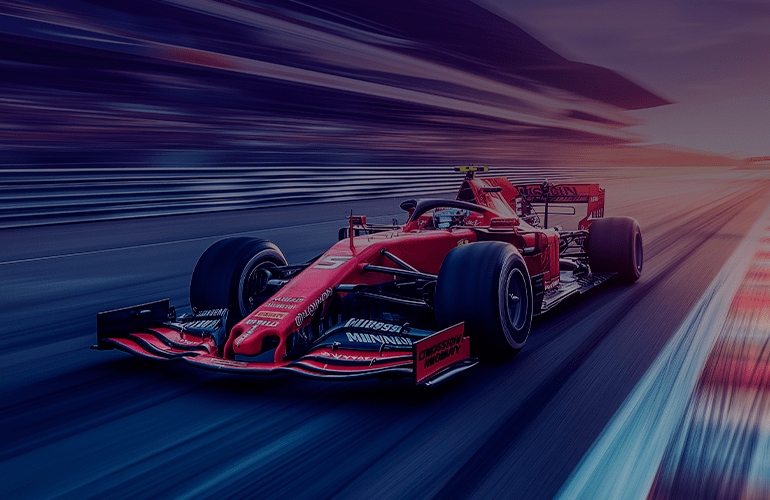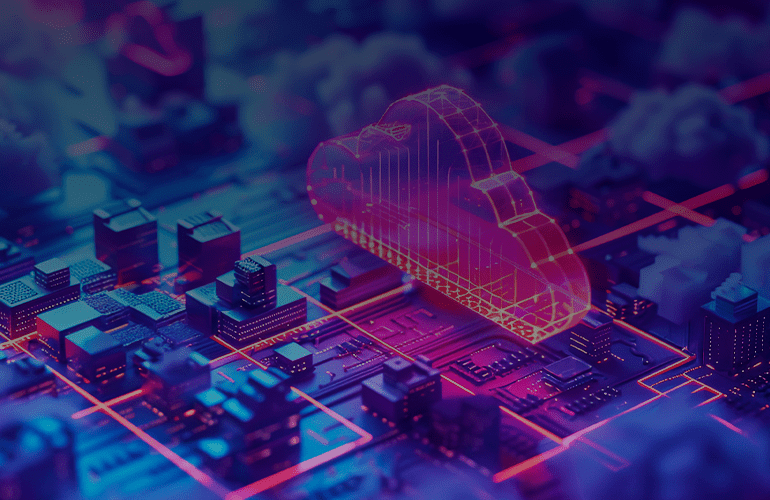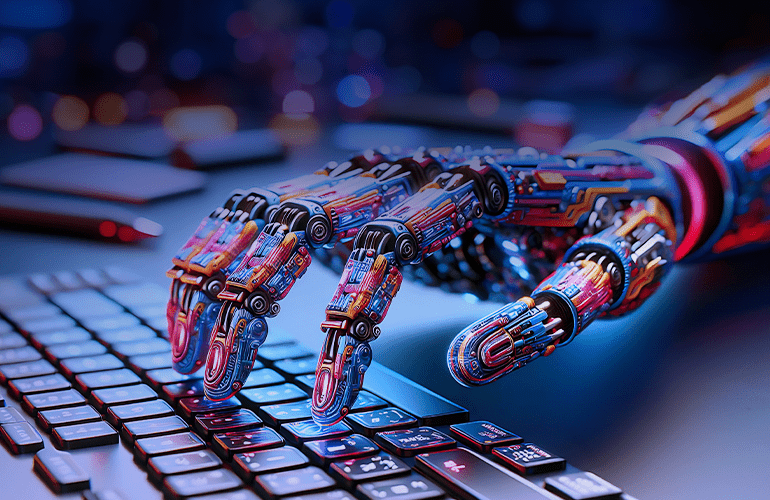SharePoint: testing roadmap
What is SharePoint?
In fact, it is a Content Management System combined with a well-developed Document Management System. The possibilities of document management in SharePoint are quite impressive and it manages these tasks perfectly, but using it as a content management system takes a lot of effort. SharePoint is often used for development of corporate intranet portals to ease the employees’ interaction.
This web-oriented platform applied for teamwork and document management was developed and launched by Microsoft. In fact, it`s a unified communication center and a universal data storage. The solution can be used for corporate web-portal to storage and public use of various documents and specialized applications.
Data in the SharePoint is organized in the form of lists (tasks, discussions and calendars) and documents` libraries. Functionality includes several web parts, which, in fact, are the control elements used to show the lists and edit them. These web parts are placed on the pages published on the portals; users can access them via browser. Giving more technical details about SharePoint, I can say that SharePoint is ASP.NET 2.0 application that uses IIS to show the web-pages and SQL Server to store the data.

What to test?
When starting web application testing, you should know all the specifics of SharePoint applications, as long as you are to test not only the functionality, but the platform also.
Site Columns and Site Column Gallery testing is obligatory and goes without saying. Site Column is an attribute managed by users. It can be a fragment of metadata in lists or content. The Columns are added to the websites or lists; you can also give link to them in different content types.
The check of these attributes helps to avoid potential defects in the application. If the project includes several site collections, each of them can use its own columns. In case like this you are to check all them separately. Remember to draw your attention to the column`s name, data type, a group where the column is situated and to its settings.
Apart from that, concentrate also on the Site Content Types, which is a set of parameters used several times. Content Types provide centralized management of metadata and documents behavior, elements and folders. Again, if the product you test uses its own content types, they are to be tested for every site collection.
Things that are to be checked and skipped will be touched upon in the next blog posts.