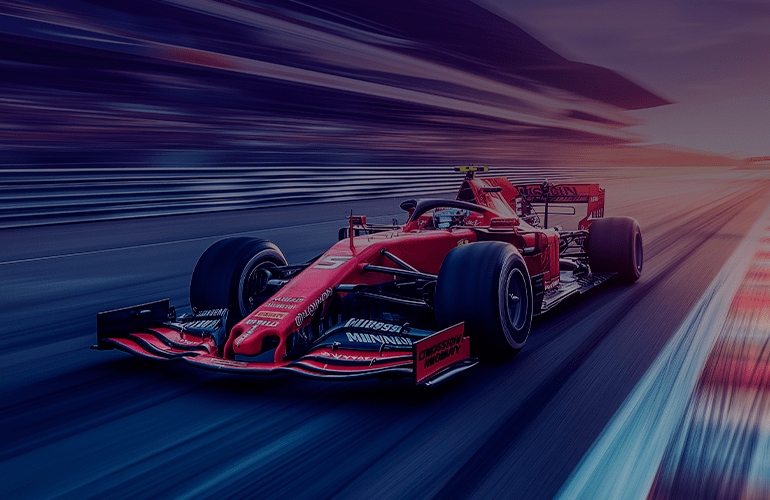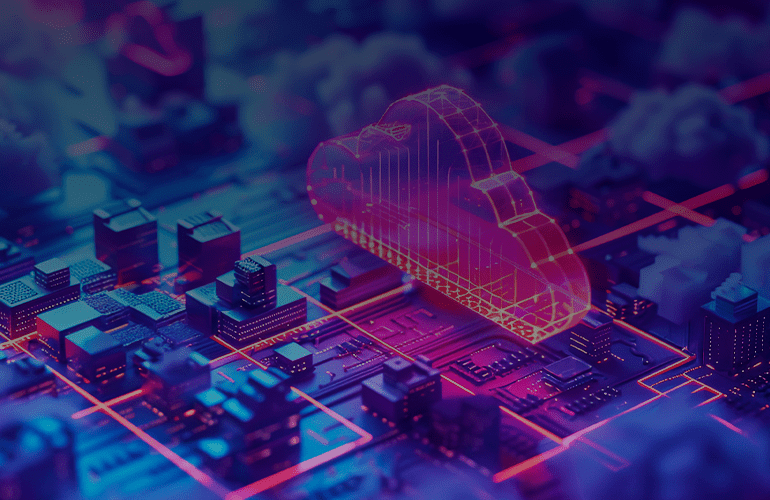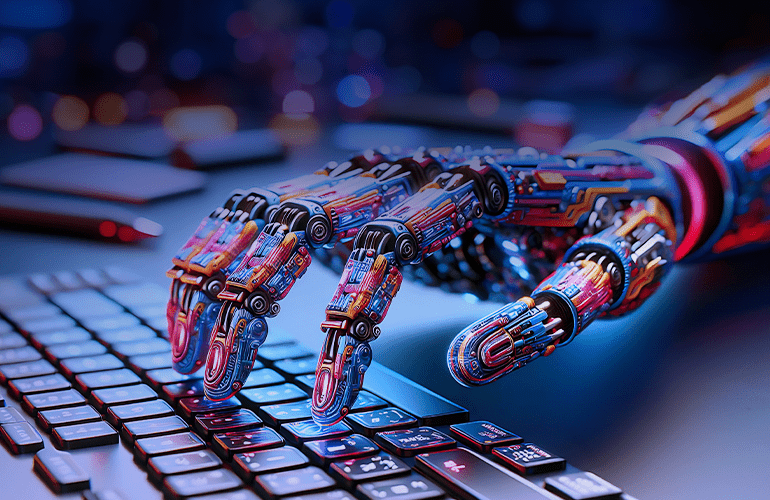SharePoint testing roadmap: what should be tested
In the previous post we have learned what SharePoint is, how it can be used and started to talk about the components that need to go through web application testing.
So, you are to test:
- Name, description, group. It is good when the updated content is included in the group;
- The Columns included in the content define what metadata can be included in the content and what the content goal is. Check that all the columns are the descendants of the standard content type, to avoid problems when the content is updated;
- Check automatic workflows, if they are included in your project.
Remember to check the settings of Libraries and Lists that will be used in the application to store documents and information (included in web-parts). The following items should be checked:
- Navigation settings: check that the library or the list is visible in the website navigation;
- Versioning settings: define whether the added documents get moderated, documents are edited, draft copies are created and, in the end, who can view all that. The check-out setting can be included here to avoid simultaneous documents editing;
- Advanced settings: define whether the documents of the library are included in the search results. Advanced settings are also in charge of creating new folders in the libraries, documents opening, new document templates recognition;
- Audience targeting settings: the option allows to use targeting for library documents;
- Permissions for this document library: you can control it only if the library rights or the document should be unique. Otherwise, when a user gets rights to the website s/he gets the rights to the library as well;
- Content types: check whether all the necessary types of the content added and which of them is set as a default;
- Check also the Views of the list and library content, just in case the application views them in an awkward way.

Pay your special attention to the Versioning settings, Advanced settings and Audience targeting settings, as they control the circulation of documents, the search and the library views in the web-parts.
Verify that the page layouts and design have all the necessary controls and comply with the design. There also should be no problems with viewing the page in the full screen mode or editing layout. Check that everything is in the right area and functions well.
Test how the websites get created on the base of the Site templates. The settings are to be correct; all the lists and the libraries should be displayed.
Apart from that, check the settings of the Web parts. When you test the Web Parts use lots of test data and check the Web Parts with the documents created for different groups. After installing the application check that the necessary user groups have no problems with Permissions. Check them under different accounts with different rights. As long as the Search is often used check the availability of the fields and profiles.
Though the checklist is quite long and some items must be completed, there is also a list of points that can be skipped, keeping in mind the restrictions of the platform. This topic will be covered in the next post.