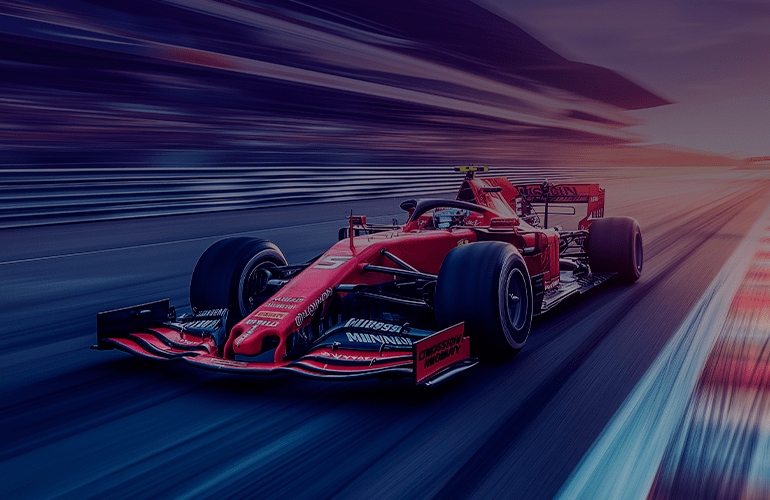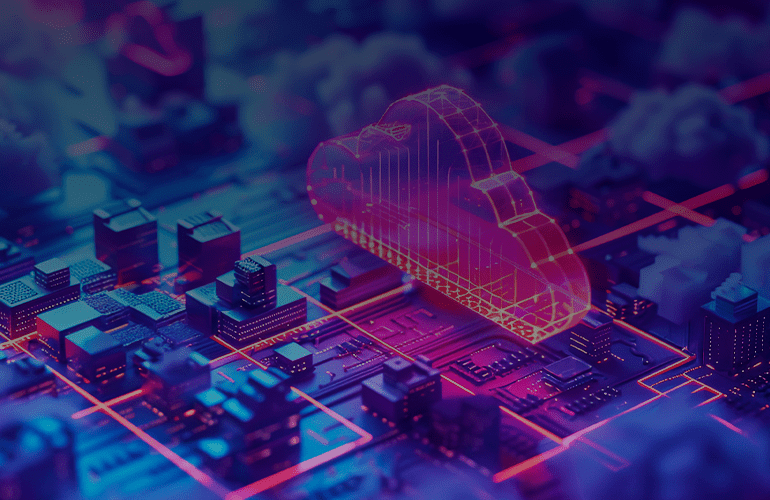Shifting to test automation to maximize software quality
Nowadays, QA has become more critical than ever for businesses to deliver high-quality IT products at speed while staying competitive in the market.
By relying on manual testing only, it may be complicated for companies to attain the desired velocity. That’s why more and more are switching to test automation.
In this article, we’ll discover the most critical aspects of shifting from manual to automated testing.
Why should companies move from manual testing to test automation?
Consider a scenario where an organization is tasked with releasing an update for a mobile banking application within tight deadlines. If we engage manual engineers alone, it will take them a lot of time to test the modification on different devices, operating systems, and network conditions. As a result, there’s a chance a company may delay the rollout.
In this situation, test automation emerges as a game-changer, allowing the team to automate repetitive test cases, such as user registration, data validation, search functionality, and report generation. What once took days or even weeks to complete manually can now be accomplished within hours without compromising on software quality. By launching new features faster and more frequently, organizations strengthen their competitive edge.
Accelerated time to market isn’t the only benefit businesses receive. According to the World Quality Report 2023-24, 54% of surveyed IT executives noted reduced risks, 52% — improved test efficiency, and 50% — enhanced customer experience.
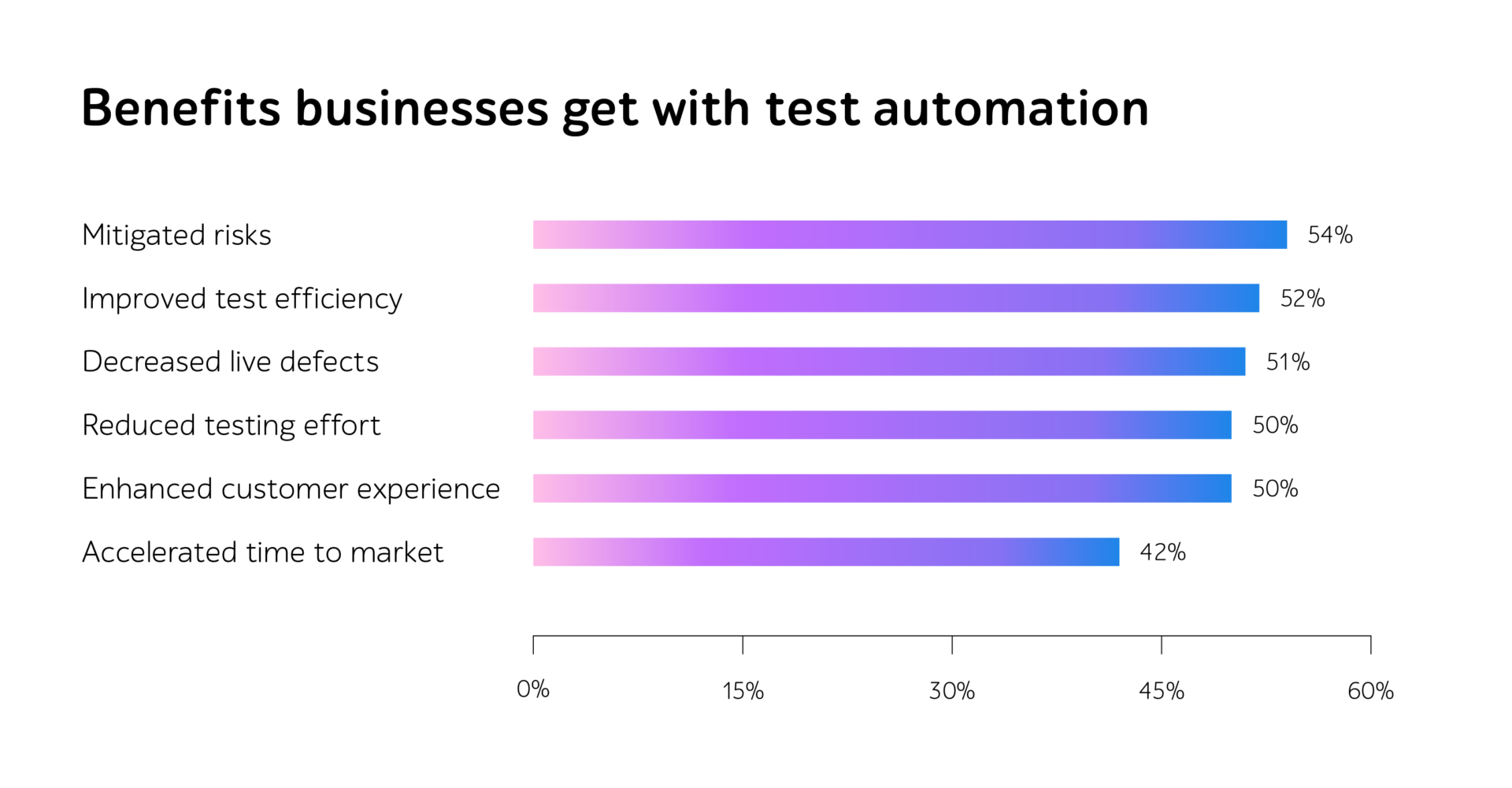
Source: World Quality Report 2023-24
By automating repetitive and mundane tests, businesses free up valuable human resources to focus on more strategic tasks, such as conducting exploratory testing or identifying critical issues that test automation may overlook.
Finally, test automation integrated into SDLC enables comprehensive test coverage, allowing businesses to test their applications more thoroughly after code changes, thus helping find issues earlier.
What tests are better to automate and why?
Not all tests are equally suited for test automation. It’s recommended to automate those checks that are repetitive in nature and frequently executed. They include:
- Performance tests
It’s impossible to simulate the influx of users, stress conditions, or complex scenarios manually. Therefore, by automating performance checks, companies evaluate the responsiveness, scalability, and reliability of their applications under various loads from regular to extreme.
With such an approach, they’re delivering high-performing software that meets their end-user expectations.
- Integration tests
Automated integration testing helps validate the interactions between different system components or modules to ensure their seamless integration and interoperability. It’s faster, more accurate, and provides broader coverage compared to manual testing.
By automating such checks, businesses verify that individual components work together as intended and detect integration issues early in the SDLC phases. Learn more about integration testing services here.
- Cross-browser testing
Just imagine that you need to test a web application across multiple browsers, like Chrome, Firefox, and Safari. Verifying each browser version on different operating systems manually may be time- and labor-intensive. With automated testing, you can swiftly execute them across all target platforms, ensuring consistent behavior and compatibility.
Thus, cross-platform, cross-browser, and cross-device tests are among the top candidates for automation to streamline QA processes, improve software quality, and deliver smooth user experiences across different environments.
- Regression tests
Automated regression testing allows businesses to quickly verify that new code changes haven’t introduced unexpected defects in the existing functionality.
- Smoke tests
Smoke tests assist in assessing the basic functionality of the IT solution’s critical features. Automating smoke tests enables teams to evaluate the overall health of their applications and identify any issues that may arise during the development process.
When is manual testing still essential in the SDLC stages?
As it’s impossible to achieve 100% test automation is neither feasible nor practical, some scenarios require manual intervention. Manual testing is particularly valuable in the following cases:
- Exploratory testing. Relies on human intuition and creativity to uncover hidden defects. Manual engineers can simulate real-world user interactions and scenarios, making it an invaluable method for validating the user experience and overall quality of an application.
- Usability testing. It allows companies to evaluate software’s ease of use and intuitiveness from the end-user perspective. QA experts provide valuable feedback on the user interface, navigation flow, and overall end user experiences, helping businesses identify usability issues and make informed design decisions.
- UAT. It involves interactions with the system under realistic conditions to evaluate software functionality, performance, and user experience. By simulating real-world usage scenarios, UAT helps identify any deviations from pre-defined acceptance criteria, uncover usability issues that may impact customer satisfaction, and assess the application’s readiness for deployment.
How to get started with test automation?
Embarking on a test automation journey can seem daunting, but with the right approach and strategy, businesses can successfully move from manual to automated testing environments. Follow the link to find an interview with our Head of testing department on how to build a smart test automation strategy from scratch.
Here are 5 steps to get started with test automation:
Step 1. Assess your testing needs
Companies should begin with identifying the most suitable test cases for test automation based on such criteria as frequency of execution, complexity, and stability of the application.
Step 2. Select test automation tools and frameworks
It’s imperative to choose appropriate tools and frameworks that align with the organization’s technology stack, QA objectives, and budget constraints. Moreover, teams should consider additional factors, including ease of use, scalability, support for multiple platforms, and integration capabilities with other development tools and pipelines.
Step 3. Build a solid foundation
Companies should invest in training their QA teams to ensure they have the necessary skills and expertise to design, implement, and maintain automated test suites effectively.
Step 4. Establish clear processes and guidelines
To ensure seamless integration of test automation activities into the existing development workflows, organizations should:
- Create robust version control practices to track changes in test scripts and enable traceability over time
- Implement effective test case management systems to organize, prioritize, and maintain test suites efficiently, facilitating collaboration among team members and stakeholders
- Leverage comprehensive reporting mechanisms to track test execution results, identify trends, and pinpoint areas for improvement
- Incorporate integration with other development tools and pipelines, such as CI/CD systems, to automate testing as part of the software delivery process.
Step 5. Measure and optimize
To measure the performance and effectiveness of automated tests, experts can monitor metrics such as test coverage, execution time, defect detection rate, and ROI. It’s also crucial to identify areas for improvement, like optimizing test execution times, reducing flakiness, and increasing test reliability.
A final thought
While test automation excels in repetitive and predictable scenarios and provides numerous benefits in terms of speed, accuracy, and coverage, it’s essential to recognize the enduring value of manual testing. Manual testing remains indispensable for scenarios that require human intuition and creativity, such as user acceptance, exploratory, and usability testing.
By striking the right balance between manual and automated testing, businesses can optimize their QA processes, accelerate software releases, and deliver high-quality IT products that meet user expectations.
Need support in fine-tuning your test automation workflows? Reach out to a1qa’s team and get professional assistance.